So, trying to figure out how to sign up for SHA in Kenya?
Well, here’s a complete guide, walking you through each step.
Kenya’s Social Health Authority (SHA) is super important because it’s all about making healthcare affordable and available to everyone who lives there.
No matter if you’re signing up as yourself, your company, or even just as someone’s spouse, getting registered is pretty simple.
This guide will show you exactly what to do. We’re talking about how to use the SHA portal for login, how to complete the SHA registration form, and even how to handle the payments.
What is SHA?
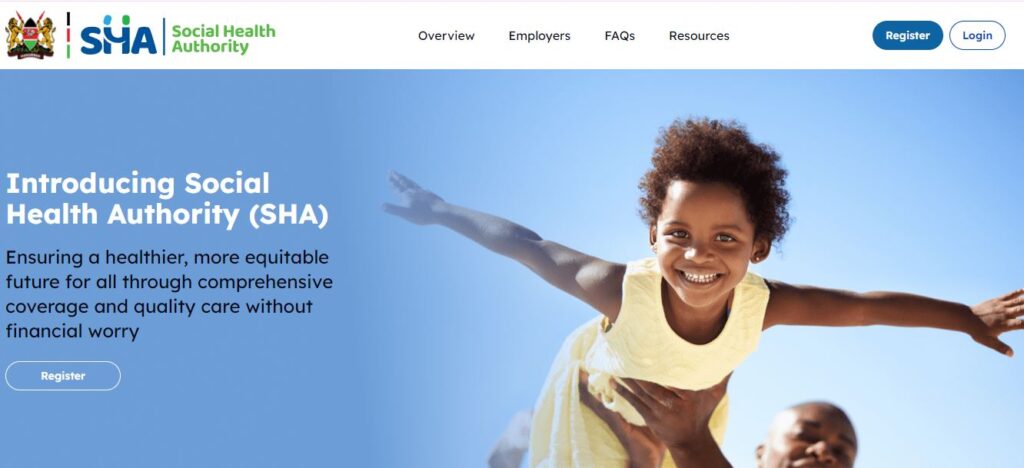
SHA (Social Health Authority) is a government-backed health insurance program designed to replace the National Hospital Insurance Fund (NHIF).
It aims to provide universal health coverage (UHC) to all Kenyans, ensuring that everyone has access to quality healthcare services.
Why Register for SHA?
- Affordable Healthcare: SHA offers comprehensive health coverage at an affordable rate.
- Universal Coverage: It ensures that every Kenyan, regardless of their income level, has access to healthcare services.
- Seamless Transition: If you’re already registered with NHIF, transitioning to SHA is simple and hassle-free.
How to Register SHA Step-by-Step Guide in Kenya
SHA Portal Login
The SHA portal is the primary platform for registration and management of your health insurance. Here’s how to access it:
Step 1: Dial 147#
- Open your phone’s dial pad and enter *147#.
- Follow the on-screen prompts and select the relevant options as they appear.
Step 2: Visit the Official Website
- Once you’ve completed the mobile registration steps, go to afyayangu.go.ke.
- Click on the “Register” button to begin setting up your profile.
Step 3: Provide Your ID and Phone Number
- Enter your National ID number and phone number.
- Ensure your phone number is correct, as you’ll receive a One-Time Password (OTP) for verification.
Step 4: Set Up Your Digital Signature/PIN
- Create a secure digital signature or PIN to authorize transactions and sign in to your account.
Step 5: Complete Your Profile Details
You’ll need to fill in some additional details, including:
- County
- Sub-county
- Ward
Double-check your entries to ensure accuracy.
Step 6: Means Testing for Unemployed or Self-employed Individuals
- If you are unemployed or self-employed, you’ll undergo a brief means test to determine your premium amount.
- To avoid unexpected costs, consider completing the means test yourself or seeking assistance at a cyber café.
Step 7: Pay Your Premium via MPESA
Once your registration is successful, proceed with payment through MPESA:
- Paybill Number: 200222
- Account Number: Your ID number
Step 8: Access SHA Healthcare Services
After completing your payment, you’ll be eligible for SHA healthcare benefits, whether you’re employed, unemployed, or self-employed.
Follow these steps, and you’ll have your SHA registration done in no time!
SHA Registration Form
To register for SHA, you’ll need to fill out the SHA registration form. Follow these steps:
- Log in to the SHA portal.
- Navigate to the “Registration” section.
- Fill in your personal details, including your name, ID number, phone number, and email address.
- Provide your employment details if you’re registering as an employer.
- Submit the form and wait for confirmation.
How to Register SHA via Phone
If you prefer using your phone, you can register for SHA via USSD or SMS. Here’s how:
- Dial the SHA USSD code (*272#) on your phone.
- Follow the prompts to enter your personal details.
- Confirm your registration and wait for a confirmation message.
Register SHA via M-Pesa

M-Pesa is one of the most convenient ways to register and pay for SHA. Follow these steps:
- Go to the M-Pesa menu on your phone.
- Select “Lipa Na M-Pesa” and then “Pay Bill.”
- Enter the SHA paybill number (provided on the SHA website).
- Enter your ID number as the account number.
- Enter the amount (SHA registration fee) and complete the transaction.
- You’ll receive a confirmation message with your registration details.
How to Register SHA Online in Kenya
For those who prefer online registration, follow these steps:
- Visit the SHA portal: www.sha.go.ke.
- Click on “Register Online.”
- Fill in the required details, including your personal information, employment status, and payment method.
- Submit the form and make the payment using M-Pesa, credit card, or bank transfer.
Learn How to Pay for SHA
Paying for SHA is simple and can be done through multiple channels:
- M-Pesa: Use the SHA paybill number to make payments.
- Bank Transfer: Deposit the registration fee into the SHA bank account.
- Credit Card: Pay directly on the SHA portal using your credit card.
How to Transition from NHIF to SHA
If you’re already registered with NHIF, transitioning to SHA is easy:
- Log in to the SHA portal.
- Click on “Transition from NHIF.”
- Enter your NHIF details and follow the prompts to complete the process.
Frequently Asked Questions (FAQs)

1. How much is the SHA registration fee?
The SHA registration fee varies depending on your employment status and income level. Visit the SHA portal for detailed pricing information.
2. Can I register my spouse for SHA?
Yes, you can register your spouse and dependents under your SHA account. Simply provide their details during the registration process.
3. What is the difference between SHA and NHIF?
SHA is designed to provide universal health coverage, while NHIF primarily targets formal sector employees.
SHA offers more comprehensive benefits and is accessible to all Kenyans.
4. How do I check my SHA registration status?
Log in to the SHA portal and navigate to the “Registration Status” section. Enter your ID number to view your status.
5. What if I forget my SHA portal login details?
Click on the “Forgot Password” link on the SHA portal login page. Follow the prompts to reset your password.
Tips for a Smooth SHA Registration
- Ensure you have all the required documents, including your ID, phone number, and employment details.
- Double-check the information you provide to avoid errors.
- Keep your M-Pesa PIN and SHA login details secure.
Read: How to File Nil Returns
Conclusion
Gaining access to the Social Health Authority (SHA) in Kenya involves a relatively uncomplicated process.
You can opt to register online, use your phone, or even utilize M-Pesa.
By adhering to the steps provided, you can ensure healthcare access for you and your family that is both affordable and of good quality.
Registering for SHA today is a smart move towards accessing universal health coverage and should not be delayed! It marks an important step towards healthcare for everyone.


