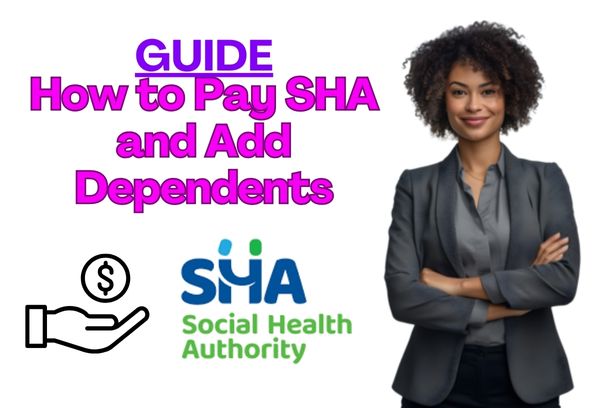So, you want to figure out how to handle SHA payments and add dependents come 2025, right? Well, this is the place to be.
We’ll break down what you need to know, plus a few extras you might not have considered. Stick around, because there’s more info than just the basics here.
Understanding SHA (Social Health Authority)
Kenya’s healthcare landscape has seen a significant shift, with the Social Health Authority stepping in to take the place of the National Hospital Insurance Fund as the country’s leading health insurance option.
This move is all part of the Afya Yangu plan, designed to make sure everyone has better access to the healthcare they need.
A key part of this transition is the improved digital tools now available; Kenyans can handle their SHA payments, add family members to their coverage, and make use of their healthcare benefits, all via the SHA portal (sha.go.ke).
How to Pay SHA in 2025
1. Paying SHA via M-Pesa
The most convenient method for SHA payment is via M-Pesa. Follow these simple steps:
- Open the M-Pesa Menu
- Dial *334# or open the M-Pesa App.
- Select Lipa na M-Pesa
- Choose Pay Bill.
- Enter the SHA Paybill Number
- The official SHA Paybill number (to be provided by SHA in 2025) should be entered.
- Enter Your SHA Member Number
- This is your SHA registration number found on your SHA card or profile.
- Enter the Payment Amount
- Confirm the required amount for your category (employed, self-employed, or voluntary contributor).
- Enter Your M-Pesa PIN
- Confirm the transaction.
- Receive Confirmation
- You will get a confirmation SMS from M-Pesa and SHA verifying your payment.
2. Paying SHA via the SHA Portal
Another easy way to make payments is through the SHA portal at sha.go.ke:
- Visit SHA Portal (sha.go.ke)
- Login to Your Account
- Use your SHA Login details (National ID and password).
- Go to the Payments Section
- Enter Payment Details
- Select your payment method (M-Pesa, bank transfer, or credit card).
- Submit Payment
- Complete the process and receive an electronic receipt.
How to Add Dependents to Your SHA Account
Adding dependents ensures your family members are covered under SHA (formerly NHIF). Follow these steps:
1. Adding Dependents via the SHA Portal
- Login to SHA Portal (sha.go.ke)
- Go to ‘Manage Dependents’
- Click ‘Add Dependent’
- Enter Dependent Details
- Provide their name, ID number (for adults), birth certificate number (for children).
- Upload Supporting Documents
- Attach a copy of the birth certificate or marriage certificate (for spouse).
- Submit and Wait for Approval
- Once approved, the dependent will be added to your coverage.
2. Adding Dependents via SHA Customer Service Centers
- Visit the Nearest SHA Office
- Fill out the Dependent Registration Form
- Submit Required Documents
- National ID (for adults)
- Birth certificate (for children)
- Marriage certificate (for spouse)
- Receive Confirmation
- You will get a notification once the process is complete.
Importance of SHA and Its Future

1. Universal Health Coverage
SHA is designed to provide affordable and accessible healthcare for all Kenyans, ensuring that financial constraints do not prevent people from receiving medical attention.
2. Digital Transformation in Healthcare
The SHA portal and mobile payment options simplify registration, payments, and tracking health coverage, promoting efficiency and transparency.
3. Expanded Health Benefits
SHA aims to cover a wider range of medical services, including preventive care, chronic disease management, and emergency treatments.
4. Future Innovations
SHA plans to introduce AI-driven health monitoring, blockchain for secure transactions, and a more robust digital health database to improve service delivery.
Checking Your SHA Payment and Coverage Status
To confirm that your SHA payment has been processed:
1. Checking via M-Pesa
- Dial *334#
- Select Lipa na M-Pesa > My Transactions
- Look for the SHA Paybill transaction
2. Checking via SHA Portal
- Login at sha.go.ke
- Click on Check Payment Status
- Enter your SHA member number
- View your latest payment records
SHA Employer Portal & Contributions
For employers managing staff SHA contributions, use the SHA Employer Portal:
- Login at sha.go.ke
- Select ‘Employer Services’
- Upload Payroll Contributions
- Generate Payment Invoice
- Make Payments via Bank Transfer or M-Pesa
SHA Service Providers & Hospitals
Registered SHA service providers include government and private hospitals. To find the nearest accredited facility:
- Visit sha.go.ke
- Click on ‘Find a Provider’
- Enter Your Location
- View Accredited Hospitals
Final Thoughts
Now that the SHA is stepping in for NHIF, handling payments and keeping track of dependents has gotten a lot smoother.
You can pay through M-Pesa, the SHA Portal, or even through what your employer puts in, so it’s key to stay on top of your SHA plan.
If you need any more help, check out sha.go.ke, or you can just give SHA Customer Support a call.