If you are looking for A Comprehensive Guide to www.ghris.go.ke, Accessing Your Payslip Online and more.
This is for You!
For Kenyan public servants, the Government Human Resource Information System (GHRIS) presents a vital online portal.
Think of it as your go-to place for managing employment details.
Through the system, a government employee can retrieve documents, notably the P9 form needed during tax season, and update personal data.
Of course, a key function of ‘Ghris payslip 2025’ is accessing your www.ghris.go.ke payslip.
If navigating www.ghris.go.ke seems daunting, fear not; the following guide will walk you through its use, offering clear instructions every step of the way.
What is www.ghris.go.ke?

The GHRIS portal is an initiative by the Kenyan government to digitize payroll and human resource processes in the public sector.
Through www.ghris.go.ke login, employees can access payslips, view salary details, and download P9 forms.
This platform enhances efficiency by allowing public servants to manage payroll-related matters online without visiting HR offices.
How to Log into www.ghris.go.ke
To access your account on www.ghris.go.ke, follow these simple steps:
- Visit the official website: www.ghris.go.ke
- Click on the GHRIS Employee Login section.
- Enter your User ID (Employee Number) and password.
- Click Login to access your dashboard.
If you forget your password, you can reset it by clicking Forgot Password?, then following the on-screen instructions.
How to Download Your Payslip from www.ghris.go.ke
The GHRIS portal allows government employees to download their monthly payslips. To do this:
- Log in to your account at www.ghris.go.ke login.
- Click on the Payslip tab.
- Select the month and year you need.
- Click Download to save or print your payslip.
This is especially useful for financial verification when applying for loans or filing tax returns. Proven on ‘uhr.kenya.go.ke payslip online’.
How to Retrieve a P9 Form in GHRIS

A P9 form is required for filing income tax returns with the Kenya Revenue Authority (KRA). To obtain your P9 form:
- Log into your www.ghris.go.ke account.
- Navigate to the Tax/P9 Form section.
- Select the year required and click Download.
- Print or save the document for tax filing.
What is UPN in GHRIS?
The Unique Personal Number (UPN) is a special identifier assigned to each public service employee in Kenya. It is essential for payroll processing and can be found on your GHRIS profile under personal details.
Accessing the Public Service Payslip Online
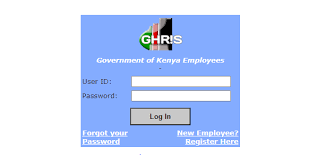
For public servants looking for an alternative, the payslip public service platform is also available at publicservice.kenya.go.ke payslip.
This site provides similar payroll services, ensuring seamless access to salary information for government employees.
Universal Human Relevance System (UHR) Payslip
Some users confuse UHR Payslip with GHRIS. However, UHR relates to different HR and payroll systems in private sectors.
Public servants in Kenya should strictly use www.ghris.go.ke for their payroll needs.
Conclusion
For those working within Kenya’s public sector, the www.ghris.go.ke portal proves quite useful.
Need to get your www.ghris.go.ke payslip, pull up a P9, or maybe tweak your details? Simply log in via the www.ghris.go.ke login.
GHRIS, it’s a way to streamline HR and pay tasks, applicable across government. Therefore, be it in central ministries, devolved county setups, or standalone agencies, it’s designed to cut down on the paperwork, really.


