Are you looking for the The Ultimate Guide to Afya Yangu?
The Registration, Login, and More? Here’s Everything to know.
In Kenya, a rather interesting healthcare approach called Afya Yangu is making waves, changing how people deal with their health insurance.
If you’re thinking about signing up, trying to get logged in, or just curious about what the platform can do, well, this guide’s got you covered.
This guide provides pretty much everything you should need to get up to speed with Afya Yangu.
What is Afya Yangu?
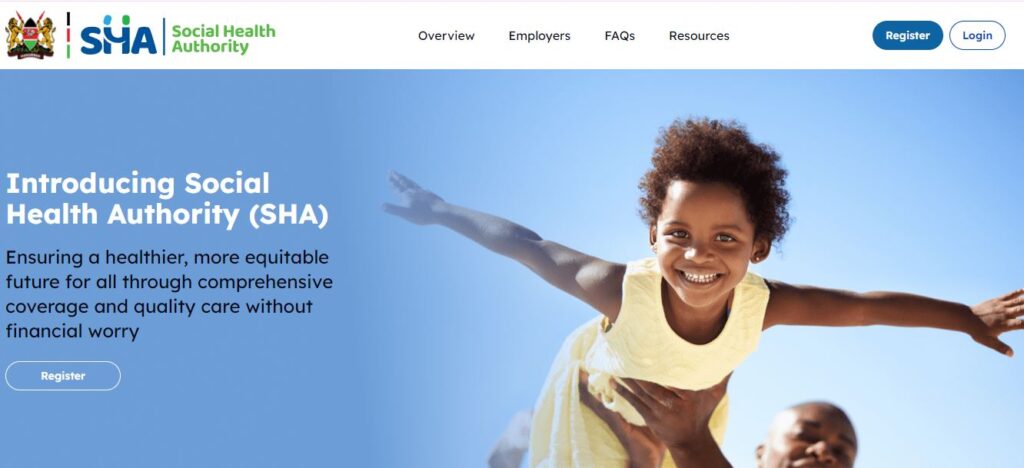
Afya Yangu is a digital platform designed to streamline healthcare services under Kenya’s National Hospital Insurance Fund (NHIF) and the Social Health Authority (SHA).
It allows users to register, manage their accounts, add dependents, and access healthcare services seamlessly.
With the rise of online healthcare management, Afya Yangu is becoming a go-to resource for Kenyans seeking convenience and efficiency.
How to Register on Afya Yangu Online
Step-by-Step Guide to Afya Yangu Registration
- Visit the Official Website: Go to afyangu.go.ke.
- Create an Account: Click on the “Register” button and provide your personal details, including your ID number, phone number, and email address.
- Verify Your Account: You’ll receive a verification code via SMS or email. Enter the code to complete the registration process.
- Log In: Once registered, use your credentials to log in to the Afya Yangu portal.
Documents Required for Registration
- National ID or passport
- KRA PIN certificate
- Recent passport-sized photo
How to Log In to Afya Yangu Portal
Steps to Access Your Account
- Visit the Afya Yangu portal at afyangu.go.ke.
- Enter your username (phone number or email) and password.
- Click “Login” to access your dashboard.
Troubleshooting Login Issues
- Forgot Password: Use the “Forgot Password” option to reset your credentials.
- Account Locked: Contact Afya Yangu support for assistance.

How to Add Dependents on Afya Yangu
Adding dependents to your Afya Yangu account ensures your family members can also access healthcare services. Here’s how:
- Log in to your Afya Yangu account.
- Navigate to the “Dependents” section.
- Click “Add Dependent” and fill in their details (name, ID number, relationship).
- Upload the required documents (e.g., birth certificates for children).
- Submit the form and wait for approval.
How to Pay for Afya Yangu
Afya Yangu offers multiple payment options for your convenience:
- M-Pesa: Use the Paybill number provided on the portal.
- Bank Transfer: Deposit funds directly into the NHIF account.
- Credit/Debit Card: Pay online via the Afya Yangu portal.
Afya Yangu App Download
The Afya Yangu mobile app brings healthcare management to your fingertips. Here’s how to download it:
- For Android Users: Visit the Google Play Store and search for “Afya Yangu App.” Download and install the app.
- For iOS Users: The app is available on the Apple App Store. Search for “Afya Yangu” and download it.
Features of the Afya Yangu App
- Easy registration and login
- Add and manage dependents
- Check payment status
- Locate NHIF-accredited hospitals
Frequently Asked Questions (FAQs)
1. What is the Afya Yangu contact number?
For inquiries, contact Afya Yangu support at [insert contact number].
2. How do I download the Afya Yangu project PDF?
Visit the official Afya Yangu website and navigate to the resources section to download the project PDF.
3. Can I register for Afya Yangu offline?
Yes, you can visit your nearest NHIF office for offline registration.
4. What is the difference between Afya Yangu and SHA?
Afya Yangu is a platform under the NHIF, while SHA (Social Health Authority) is a separate entity focusing on social health insurance.
Why Choose Afya Yangu?
- Convenience: Manage your healthcare needs online.
- Accessibility: Add dependents and access services for your entire family.
- Transparency: Track payments and benefits effortlessly.
Conclusion
Navigating healthcare in Kenya just got a whole lot simpler, thanks to Afya Yangu.
This platform is designed to streamline everything from registering and handling payments to accessing the healthcare services you need.
This guide helps you get acquainted with Afya Yangu’s portal, mobile app, and the various options available, putting you in the driver’s seat when it comes to your health.
Read Also: Helb Application Bands



One response to “Step-By-Step Guide to Afya Yangu Registration and More In 2025”
Hi, trying to register to Afyangu but account says is locked due to too many attempts of using wrong pin. Kindly assist to unlock account in order to proceed with registration.