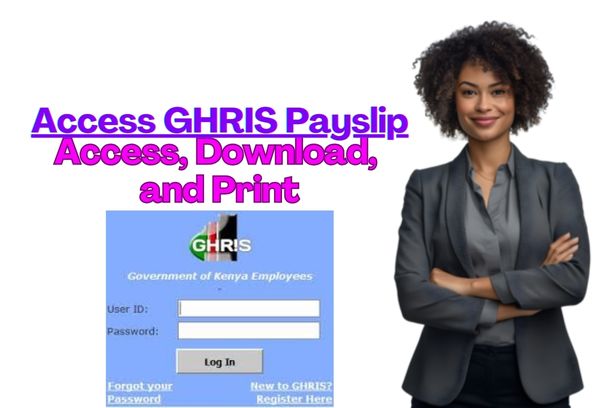If you are Looking for GHRIS Payslip. You are in the Right Spot!
How to Access, Download, and Print Your Payslip Online in Kenya, in the Right Place.
For Kenyan public servants, the Government Human Resource Information System – or GHRIS – is really key.
It’s where you go to get your payslips online. Managed by the Public Service Commission, this system is designed to make getting your payslip info easy.
Therefore, letting you check, download, and even print records from practically anywhere.
This guide offers a walkthrough: we’ll look at using GHRIS payslip online login, getting your public service payslip downloaded, and what to do if you run into problems.
What is Payslip GHRIS?
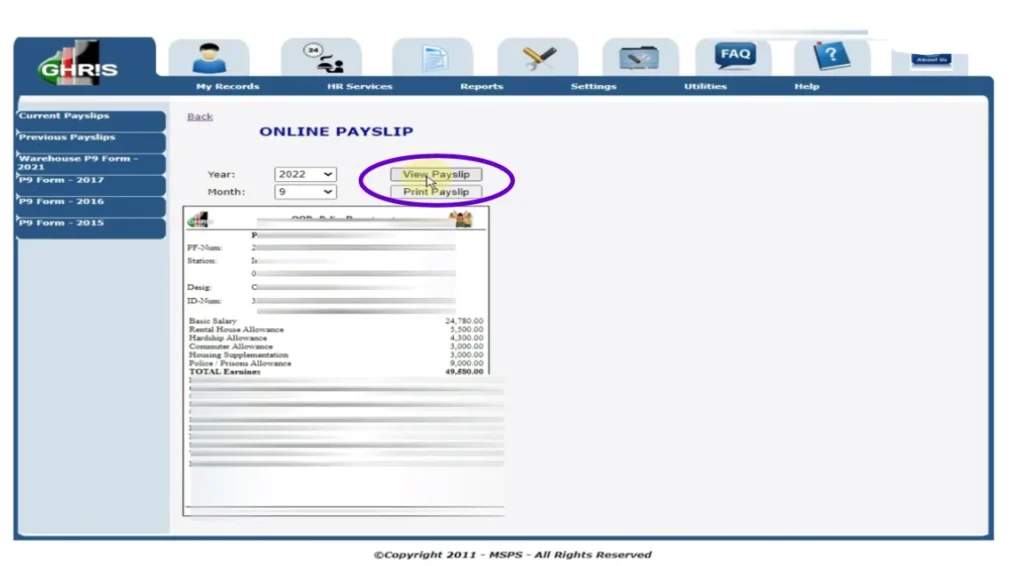
GHRIS (Government Human Resource Information System) is a platform created to digitize the management of government employees’ records, including payroll details.
It allows government employees to view and manage their payslips online, eliminating the need for physical copies. Public servants can access their payslips at Uhr payslip login portal.
How to Register for GHRIS Payslip Access
Before accessing your GOK payslip, you need to register on the GHRIS platform. Here’s how:
- Visit the GHRIS website at www.uhr.kenya.go.ke payslip.
- Click on the “New Employee Registration” option.
- Enter your details, including:
- Personal Number
- ID Number
- KRA PIN
- Date of Birth
- Email Address
- Create a secure password and confirm it.
- Submit the details and wait for confirmation.
After registration, you can proceed with GHRIS payslip online login to check and download your payslip.
How to Log in to GHRIS Payslip Portal
To access your public service payslip login details:
- Visit www.uhr.kenya.go.ke payslip login page.
- Enter your Personal Number and Password.
- Click Login.
- Once logged in, navigate to the Payslip Section to view or download your latest payslip.
If you forget your password, use the Forgot Password option to reset it.
How to Download GHRIS Payslip
Employees often ask, “How do I download my GHRIS payslip?” Here’s how:
- After logging in, go to the Payslip Section.
- Select the month you want to download.
- Click on the Download button.
- The GHRIS payslip download will be in PDF format, ready for saving or printing.
If you encounter issues downloading your public service payslip GHRIS, ensure that your browser allows pop-ups or try using a different browser.
How to Print GHRIS Payslip
If you need a hard copy, follow these steps to print your payslip GHRIS payslip view:
- Open the downloaded payslip PDF file.
- Click on the Print icon.
- Select your printer settings and print.
This is helpful for loan applications, visa processing, and other financial transactions requiring proof of income.
How to Check Your Payslip on GHRIS

If you’re wondering, “How do I check my payslip on GHRIS?”, follow these steps:
- Visit www.uhr.kenya.go.ke payslip login account.
- Enter your credentials and log in.
- Navigate to Payslip Section.
- Select the relevant month and view your payslip.
This allows government employees to access payslips online GHRIS payslip login account easily.
Common Issues and Troubleshooting
Many users face challenges when accessing payslips online GHRIS payslip due to forgotten passwords, browser issues, or incorrect details. Here’s how to solve common problems:
1. Forgot Password
- Click on the Forgot Password option.
- Enter your email or personal number.
- Follow the reset instructions sent to your email.
2. Page Not Loading
- Clear your browser cache.
- Use an updated browser like Google Chrome or Mozilla Firefox.
- Ensure you have a stable internet connection.
3. Cannot Download Payslip
- Ensure pop-ups are enabled in your browser.
- Try accessing the site during off-peak hours.
4. Wrong Personal Number or ID
- Double-check your details with your HR department.
- Ensure your details match those in the payslip GHRIS system.
Benefits of Using GHRIS for Payslips
Using GHRIS payslip online login provides numerous benefits, including:
- Convenience: No need to visit HR offices.
- Accessibility: Available anywhere with internet access.
- Security: Only authorized users can access their payslip GHRIS payslip view.
- Efficiency: Reduces paperwork and administrative work.
FAQs About Payslip GHRIS
1. Can I get my payslip online?
Yes, government employees can access payslips online GHRIS payslip login account from www.uhr.kenya.go.ke payslip.
2. How do I register for a GHRIS payslip?
Visit the GHRIS portal, click on registration, and provide the required details.
3. How do I print my payslip from GHRIS?
Download your payslip as a PDF, then use the print option.
4. What if I cannot log in to my GHRIS account?
Reset your password or contact HR for assistance.
Conclusion
Navigating your GHRIS payslip online has become quite streamlined. This guide provides a simple route to logging in, downloading, printing, and resolving any login hiccups you might encounter.
Keep current with your public sector GHRIS payslip; digital payroll offers undeniable ease.