KPLC Meter Making you Shut your Ears and Looking for How to Silence Token Meter Brand?
Here’s A Complete Guide for KPLC Users in Kenya (2025)
That persistent beeping from your Kenyan prepaid electricity meter, often signaling a low balance or those system alerts, can really get to you, especially when you’re trying to sleep.
But, good news, there are, generally speaking, a few relatively easy ways to make your KPLC token meter quiet without cutting off the power.
In this guide, we’ll look at how to hush that token meter. This includes some specifically KPLC solutions, CIU meter codes that might help, maybe even resetting things, and addressing common brands like, say, Hexing.
So, whether your main goal is finally getting some token silence or just checking what’s left on your balance, this 2025 resource should definitely come in handy.
Why Your Token Meter Is Beeping

Typically, a token meter will give you a heads-up when your electricity is getting low.
But sometimes that beeping isn’t about low funds, it could be a technical glitch, a problem with the connection to your Customer Interface Unit (CIU), or just a general system error.
So, what’s making that noise? Here’s the rundown:
- Your token balance might be low, or even gone completely.
- The CIU might be trying to talk to the main meter, but something’s not quite right.
- It could be a factory setting alert, beeping away by default.
- The meter might not be set up correctly.
Now, let’s look at stopping that beeping and getting some quiet back.
How to Silence Token Meter
Every token meter has specific codes used for different functions.
Silencing the beeping sound typically involves entering a silence or mute code using your CIU device (the keypad device used to input tokens).
Here’s how to mute your token meter:
- Ensure the CIU is connected to a power source.
- Press “812” or “045” and hit the Enter or OK button.
- You should hear a click or beep indicating that the alarm has been silenced.
N/B If these codes don’t work, refer to your meter’s specific model; we cover that below.
Silence Token Meter KPLC Model’s Specific Instructions
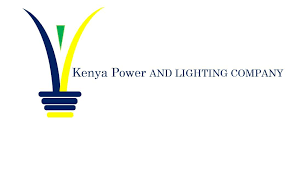
KPLC customers often have different meter brands installed. Each brand may require a unique code or sequence to silence the alarm.
Below are the most common ones in Kenya.
1.Hexing Meter
One of the most common meter brands in Kenya.
- Code to silence:
812then press Enter. - To stop continuous beeping due to low balance: Top up with a small token.
2.Conlog Meter
- Code to stop beeping:
045then press Enter. - To reset: Use the default reset code provided during installation or call KPLC customer service.
3.Actaris Meter
- Press the mute button (a small button usually on the side) or type
812.
Prepaid Meter Alarm Off Code and CIU Meter Codes
These codes are entered on the CIU keypad to perform various functions:
- Silence code:
045or812 - Check balance:
100+ Enter - Meter number check:
65+ Enter - Reset meter:
0000or consult with KPLC - Clear error:
1037+ Enter
Each model may vary, so refer to your user manual or try a combination if one code doesn’t work.
Read: How to make a Fireless Cooker
How to Stop Hexing Beeping Sound
The Hexing meter is notorious for continuous beeping even when there’s balance.
Fix:
- Enter
812then press OK. - If that fails, disconnect the CIU from the wall socket and reconnect it after 10 seconds.
- Load a token even if it’s KSh 10 worth to reset the balance alert.
Learn to Reset KPLC Token Meter
A reset is only necessary if:
- The CIU is not responding.
- You changed your meter.
- There’s a persistent error message.
To reset:
- Unplug the CIU for 1 minute.
- Plug it back in.
- Enter the meter number followed by a reset code if available.
- If this fails, contact KPLC directly at their official number: 97771 or visit their service portal.
How to Check Token Balance
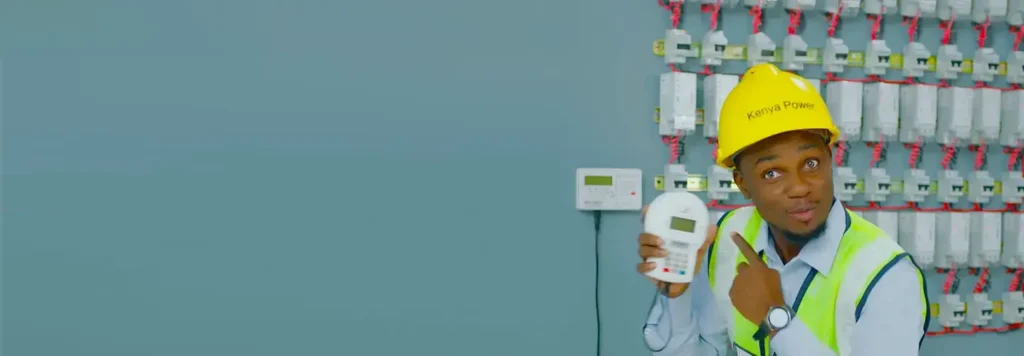
Checking your token balance regularly helps avoid unexpected power cutoffs.
Here’s how:
- Enter
100then press Enter/OK on your CIU. - Wait for a display showing available units.
Bonus Tip: You can also dial *977# on your mobile phone to access KPLC token services including balance checks.
Get to Understand KPLC Token Codes
These codes help manage your meter settings:
100– Check balance65– Check meter number812– Silence beeping045– Stop alarm1037– Clear communication error
Having these at hand can save you time and frustration.
When to Call KPLC Customer Care
Call If:
- None of the codes work
- The CIU isn’t powering on
- You suspect meter tampering
- There’s no response after token loading
Contact KPLC:
- Phone: 97771
- Twitter/X: @KenyaPower_Care
- Website: www.kplc.co.ke
Tips to Prevent Future Beeping
- Always top up before your units run out.
- Regularly check your token balance.
- Avoid tampering with your CIU wiring.
- Use the correct plug and keep the CIU connected to power.
Final Thoughts
That incessant beeping from the token meter can really get on your nerves, and if you’re seeking a solution, rest assured, you’re definitely not the only one.
The good news is whether it’s a KPLC token meter you want to silence, a CIU needing muting, hexing noises you wish to eliminate.
You also simply need to reset your prepaid system, often, the answer lies in just a simple code. It is designed to help you keep your home quiet while ensuring you have an uninterrupted power supply.
It’s wise to save these codes for future use, bookmark this guide for easy access, and perhaps even share it with those who might be experiencing the same annoying problem.
Hence, remember, if further assistance is required, don’t hesitate to get in touch with KPLC directly or pay a visit to their nearest service center.
I hope this Helps. Thanks!


