Are you Looking for How to Unsubscribe from Skiza Tune and having difficulties?
Here’s a Proven Guide with all ways.
Skiza Tune is a popular service offered by Safaricom that allows users to set caller tunes instead of the traditional ringing tone.
However, many users find themselves subscribed without their knowledge or want to remove Skiza Tune due to unwanted charges.
If you are looking for ways to stop Skiza Tune, this guide will take you through various methods step by step.
How to Unsubscribe from Skiza Tune Using USSD Code
One of the easiest ways to remove Skiza Tune from your phone is by using the USSD code method. Follow these steps:
- First Dial #100# on your Safaricom line.
- Then Select Option 5 – My Subscriptions from the menu.
- Choose Option 1 – Active Subscriptions to view your current Skiza Tune.
- Select the Skiza Tune subscription you want to remove.
- Confirm the unsubscription request.
- You will receive a confirmation message from Safaricom indicating that your Skiza Tune has been deactivated.
This method is the fastest and most reliable way to cancel Skiza Tune.
Opt-Out of Skiza Tune via SMS
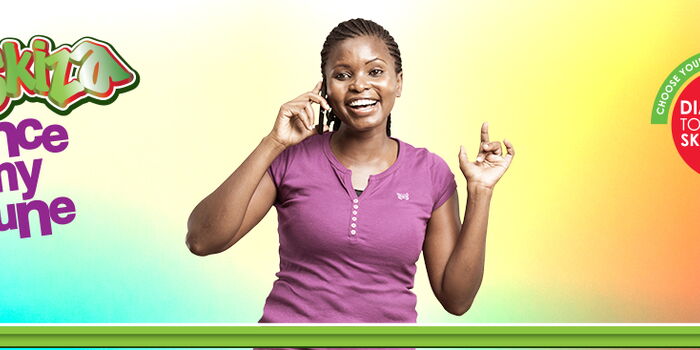
Another simple way to cancel Skiza Tune is by sending an SMS to Safaricom. Follow these steps:
- Open your phone’s Messages app.
- Compose a new message and type STOP.
- Send the message to 811.
- Wait for a confirmation SMS from Safaricom confirming that you have successfully unsubscribed from Skiza Tune.
This method works best for those who prefer a straightforward text-based approach.
How to Remove Skiza Tune Without Code
If you do not remember the USSD code and prefer a different method, you can use the Safaricom app or call customer care.
Method 1: Using MySafaricom App
- Open the MySafaricom App (Download it from Google Play Store or Apple Store if you don’t have it).
- Log in with your Safaricom number.
- Navigate to the Skiza Tune section.
- Check your active Skiza Tunes and select the option to unsubscribe.
- Confirm your unsubscription and wait for a confirmation message.
Method 2: Calling Safaricom Customer Care
- Dial 100 on your Safaricom line.
- Follow the voice prompts or speak to a customer care representative.
- Request to be unsubscribed from Skiza Tune.
- The agent will process your request, and you will receive a confirmation message once the service is canceled.
How to Remove Skiza Tune from My Phone Manually
If you are unable to unsubscribe using the above methods, you can manually remove Skiza Tune by switching to another service or resetting your Skiza Tune settings.
- Dial #811# and follow the prompts to cancel your Skiza Tune.
- You can also change your Skiza Tune to the default ringing tone by setting a new one and then unsubscribing.
Skiza Tune Codes List & How to Know Your Skiza Tune Code
If you want to know the Skiza Tune code currently set on your phone, follow these steps:
- First Dial #811# and select Option 3 – My Skiza Tune.
- You will see a list of your active Skiza Tune codes.
- You can use these codes to remove or change your Skiza Tune.
If you need to remove a specific Skiza Tune, note the tune code and send DELETE [Skiza Tune Code] to 811.
How to Cancel Skiza Tune for Good

If you want to permanently opt out of Skiza Tune and prevent future subscriptions, consider the following:
- Disable Premium Services: Call Safaricom customer care and request to block premium services on your line.
- Avoid Accidental Subscriptions: Be cautious when receiving promotional messages or clicking on unknown links.
- Regularly Check Subscriptions: Dial #100# and review your active subscriptions to avoid unnecessary charges.
How to Check Your Subscribed Skiza Tunes
If you want to check which Skiza tunes you are currently subscribed to, follow these steps:
- Dial #811# on your Safaricom line.
- Select Option 3 – My Skiza Tunes.
- You will receive a list of your active Skiza tunes and their respective codes.
How Do I Change My Caller Tune?
To change your Skiza tune to a different one, use any of the following methods:
Method 1: Using USSD Code
- First Dial #811# on your phone.
- Select Option 2 – Buy New Skiza Tune.
- Browse through the available tunes or enter a specific Skiza tune code.
- Confirm your selection and wait for a confirmation message from Safaricom.
Method 2: Via SMS
- Send SKIZA [Skiza Tune Code] to 811.
- You will receive a confirmation message once the tune is set.
Who Owns Skiza Tune in Kenya?
Skiza Tune is a service owned and managed by Safaricom PLC, Kenya’s leading telecommunications company.
It allows users to personalize their caller tunes with music, motivational messages, or comedy skits.
Skiza Tune Codes List
If you want a list of available Skiza tune codes, follow these steps:
- First Dial #811#.
- Then Select Option 2 – Buy Skiza Tune.
- Browse through categories to find available tune codes.
How to Know My Skiza Tune Code
To find out the code of your current Skiza tune:
- Dial #811#.
- Select Option 3 – My Skiza Tunes.
- You will receive a message with your active Skiza tune codes.
Skiza Tune App
You can manage your Skiza tunes through the MySafaricom App, which is available for download on Google Play Store and Apple App Store.
The app allows you to subscribe, change, or remove your Skiza tunes easily.
Skiza Tune Login
To log in and manage your Skiza Tunes online:
- First Visit the Safaricom Skiza Tune Portal (https://www.safaricom.co.ke/).
- Enter your Safaricom phone number and follow the authentication steps.
- Access your subscribed tunes, change them, or unsubscribe.
Skiza Tune Download
To download and activate a Skiza tune:
- Dial #811#.
- Select Option 2 – Buy Skiza Tune.
- Choose your favorite song or enter a specific code.
- Confirm the purchase and wait for a confirmation message.
Skiza Tune Registration Form
If you are an artist and want to register your music for Skiza Tune, you need to fill out a registration form through Safaricom’s official website.
You can also contact Safaricom’s Skiza Tune service team for partnership details.
Conclusion
Unsubscribing from Skiza Tune is simple and can be done through USSD codes, SMS, Safaricom’s app, or customer care.
Whether you want to remove Skiza Tune without a code, check your Skiza Tune code, or permanently opt-out, this guide provides all the methods you need.
By following these steps, you can Unsubscribe Skiza Tune and avoid unwanted charges on your Safaricom line.
If you found this guide helpful, feel free to share it with others who might need assistance unsubscribing from Skiza Tune.
Read Also: Top Kenya’s Destinations to Visit


