Are you Looking for How to Add Music to WhatsApp Status in Kenya?
Here is a Step-by-Step Guide to Add Music on your Whatsapp Business in 2025.
WhatsApp has evolved into one of the most popular social platforms in Kenya.
Thus, allowing users to share updates, quotes, videos, and even business promotions through their WhatsApp Status.
Adding music to your WhatsApp Status can make it more engaging and appealing to your audience.
In this guide, we will take you through step-by-step instructions on how to add music to your WhatsApp Status on Android, iPhone, and WhatsApp Business.
As well as discuss new WhatsApp features that may soon allow users to share Spotify music in status updates.
How to Add Music to WhatsApp Status on Android
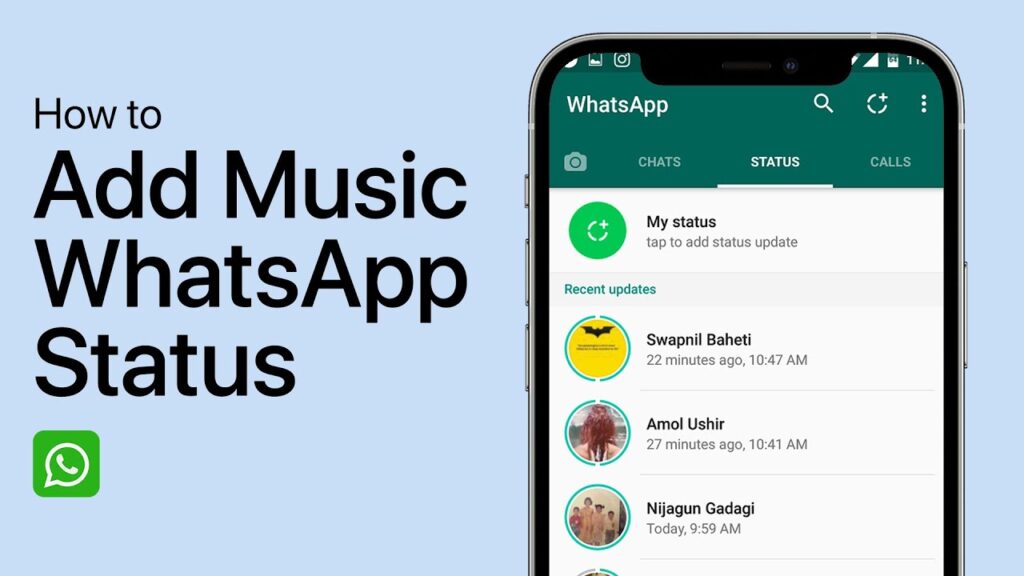
WhatsApp does not have a built-in music feature yet, but you can still add music to your status using simple methods.
Here’s how you can do it:
Method 1: Using the Music Feature (New Update)
WhatsApp has introduced a music feature that allows users to add songs to their status updates. Follow these steps:
- Open WhatsApp and go to the Status tab.
- Tap the Camera icon to create a new status update.
- Select a photo or video from your gallery or capture a new one.
- Tap the Music Icon at the top of the screen.
- Search for a song or artist, or select a song from your phone’s music gallery.
- Tap the arrow next to the song to add it to your status.
- Adjust the song’s start time and preview your status.
- Tap Send to share it with your contacts.
Method 2: Playing Music in the Background
If your WhatsApp version does not have the new music feature yet, you can use this trick:
- Open Spotify, Boomplay, YouTube Music, or your phone’s music player.
- Play the song you want to add to your WhatsApp Status.
- Open WhatsApp and go to the Status tab.
- Tap the Camera Icon and start recording while the song plays in the background.
- Stop recording and tap Send to share your status with music.
Method 3: Using a Video Editing App
You can also use video editing apps like CapCut, InShot, or Kinemaster to add music to your status before uploading it to WhatsApp.
- Download and install a video editing app.
- Open the app and create a new project.
- Add a photo or video as your background.
- Tap on Add Music and select a song from your gallery.
- Adjust the music length and export the video.
- Open WhatsApp, go to Status, and upload the edited video.
How to Update WhatsApp
Before trying to add music to your WhatsApp Status, ensure your app is updated to the latest version.
How to Update WhatsApp on Android
- Open Google Play Store.
- Search for WhatsApp.
- If an update is available, tap Update.
How to Update WhatsApp on iPhone
- Open the App Store.
- Search for WhatsApp.
- Tap Update if an update is available.
Updating WhatsApp ensures you can access new features, including music integration in status updates on phone.
How to Add Music to WhatsApp Business Status

WhatsApp Business allows users to promote products and services through status updates.
Adding background music makes your business updates more attractive.
Steps to Add Music to WhatsApp Business Status
- Open WhatsApp Business and go to the Status tab.
- Select a photo or video to share.
- Tap the Music Icon (if available) or play music in the background while recording.
- Preview the status and share it with your customers.
If your WhatsApp Business does not support direct music addition, use video editing apps like CapCut or InShot to add background music before uploading the video.
How Do I Add Music to My WhatsApp Status?
Many users in Kenya ask, How do I add music to my WhatsApp Status? The answer depends on whether you are using Android, iPhone, or WhatsApp Business.
Here’s a breakdown:
Add Music to WhatsApp Status Picture
- Open a video editing app.
- Add a picture as the background.
- Overlay a song from your music library.
- Save and upload the edited video to WhatsApp.
How to Add Music to WhatsApp Status Free
- Use free video editing apps like InShot, CapCut, or Kinemaster.
- Play music in the background while recording your status.
Add Music to WhatsApp Status Without Instagram
- Instead of using Instagram’s music feature, use WhatsApp’s built-in music tool or play music in the background while recording.

How to Add Music to WhatsApp Status on iPhone
For iPhone users in Kenya, adding music to WhatsApp Status is just as easy.
Follow these steps:
Using the Background Audio Method
- Open Apple Music, Spotify, or YouTube Music.
- Play the song you want to add.
- Open WhatsApp and start recording your status while the music plays.
Using iMovie to Add Music
- Open iMovie and create a new video.
- Add a picture or video as the background.
- Import a song and adjust the timing.
- Save and upload the edited video to WhatsApp.
WhatsApp to Let Users Share Spotify Music in Status Updates
WhatsApp is working on a new feature that will allow users to directly share music from Spotify in status updates.
This update will make it easier to share your favorite songs without using third-party apps.
Until this feature is officially launched, you can continue using the background music trick or video editing apps to add songs to your status
The WhatsApp Status with Music
Adding music to your WhatsApp Status makes it more fun and engaging.
Whether you’re sharing motivational quotes, business promotions, or funny videos, adding a song enhances the experience.
WhatsApp Status Download
If you want to save someone’s WhatsApp Status with music, here’s how:
- Use a WhatsApp Status Saver App from the Play Store.
- Take a screen recording while watching the status.
- Ask the person to send you the video they uploaded.
The WhatsApp Status Today
WhatsApp Status is widely used in Kenya for:
- Daily quotes and motivational messages.
- Trending songs and viral videos.
- Business promotions and offers.
- Funny memes and videos.
By adding music, you can make your status more interactive and engaging.
WhatsApp Status Update
WhatsApp frequently updates its features, including:
- Longer video durations for status updates.
- Better audio quality when recording with background music.
- Direct integration with Spotify and Apple Music (coming soon).
Final Thoughts
Adding music to your WhatsApp Status in Kenya in 2025 is easy with the right methods.
Whether you use WhatsApp’s built-in music feature, play music in the background, or edit videos before uploading.
Moreover, you can enhance your WhatsApp Status and keep your updates exciting.
Read Also:


