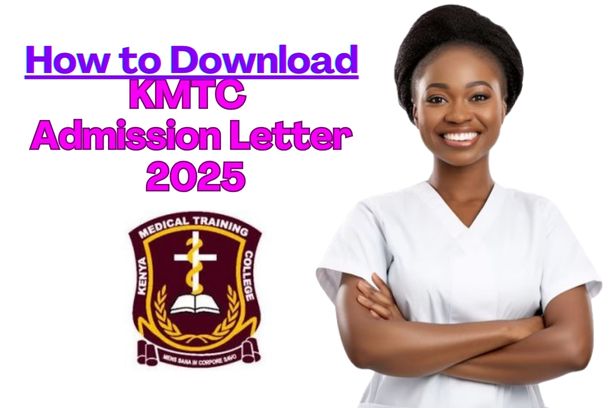Here we Guide you on How to Download KMTC Admission Letter in Quick and Easy Steps that are Proven in 2025.
For those looking to begin their healthcare education, the Kenya Medical Training College (KMTC) stands out as a premier institution in the country.
Once you’ve gained admission through the Kenya Universities and Colleges Central Placement Service (KUCCPS), the next step involves getting your KMTC admission letter.
This guide aims to simplify the process of downloading your KMTC admission letter. It’s all about making sure you’re well-equipped to start your studies with all the required information, ensuring a seamless transition, hopefully.
The official KMTC student portal is where you’ll find what you need, by the way.
Steps to Download KMTC Admission Letter

Step 1: Visit the KMTC Student Portal
The first step in downloading your KMTC admission letter is accessing the student portal. Follow these steps:
- Open your preferred web browser on a computer or mobile device.
- Go to the official KMTC admission portal: https://admissions.kmtc.ac.ke.
- You will be directed to the login page.
Step 2: Log in to Your KMTC Student Portal Account
To proceed, you need to log in to the KMTC student portal:
- Enter your Application Reference Number or ID number as your username.
- Input your password. If you have forgotten your password, click on “Forgot Password” and follow the instructions to reset it.
- Click on the Login button to access your student dashboard.
Step 3: Navigate to the Admission Letter Section
Once logged in, locate the section for admission letters:
- On your dashboard, find the Admission Letter or Download Admission Letter option.
- Click on the link to proceed.
Step 4: Download Your KMTC Admission Letter
After accessing the admission letter section, follow these steps to download your letter:
- Select the Download option next to your name.
- The admission letter will be displayed in PDF format.
- Click on the Download button to save the file to your device.
- Open the downloaded file to verify the details, including your name, course, and reporting date.
Step 5: Print and Keep a Copy of the Admission Letter
It is advisable to print a hard copy of the admission letter for future reference:
- Open the PDF file on your computer.
- Click File > Print or use the shortcut Ctrl + P on Windows (Cmd + P on Mac).
- Select the printer and print the document.
- Keep the printed copy safe, as you may need it during registration and reporting.
What to Do If You Can’t Download Your KMTC Admission Letter
If you experience difficulties accessing or downloading your admission letter, consider the following solutions:
- Ensure Correct Login Details – Double-check your application reference number or ID number and password.
- Check Internet Connection – Ensure your internet connection is stable.
- Try a Different Browser – If the page does not load properly, try using another browser like Google Chrome, Mozilla Firefox, or Microsoft Edge.
- Contact KMTC Support – If you still cannot download the admission letter, contact KMTC for assistance:
- Email: admissions@kmtc.ac.ke
- Phone: +254 20 2725711
- Visit the nearest KMTC campus for help
Frequently Asked Questions (FAQs)
1. How do I check my KMTC admission letter status?
To check your admission status, log in to the KMTC admission portal and navigate to the application status section. If admitted, you will see an option to download your admission letter.
2. Can I access my KMTC admission letter via KUCCPS?
No, KUCCPS only facilitates the placement process. After placement, you need to download your admission letter from the KMTC student portal.
3. What should I do if my admission letter has incorrect details?
If your admission letter has errors, contact KMTC immediately via email or phone for corrections before reporting.
4. What other documents should I download from the KMTC portal?
Along with your admission letter, you may also need:
- KMTC Fee Structure
- Medical Examination Form
- Student Rules and Regulations
- Admission Requirements
5. When should I report to KMTC?
The admission letter will specify the reporting date and location. Ensure you adhere to the timelines to avoid complications.

Conclusion
Downloading your KMTC admission letter is a crucial step before beginning your medical training journey. By following the steps outlined above, you can easily access and print your letter.
Should you experience any difficulties, don’t hesitate to contact KMTC for assistance. Before reporting to your designated campus, double-check that you’ve got all your paperwork in order.
And for all the latest news and info regarding students, it’s a good idea to keep an eye on both the KMTC student portal and their official social media feeds.